Developer 1 - Trigger Basics
These notes were taken while studying using Mike Wheeler's Salesforce Courses.
4 - Intro to Apex Triggers
- Writing Apex code should be the last possible resort - use declarative tools first.
- If 90% of what needs to be done can be done in a Flow, with the last 10% requiring a Flow, best practice is to make a Flow that does most of the work and then calls some Apex for the final 10%.
5 - Create Basic Trigger
- To create a trigger: Dev Console > File > New Apex Trigger. “AccountTrigger”, select sObject = Account
- Default trigger is set up to run in the context =
before insert system.debugis code that developers use often - it writes to the debug log.system.debug(Trigger.new);-Trigger.newis the list of records being added to the database.- Double forward slash
//creates a comment - command s saves on Mac, ctrl s saves on Windows
- Default trigger is set up to run in the context =
trigger AccountTrigger on Account (before insert) {
// Display new records
system.debug(Trigger.new);
}
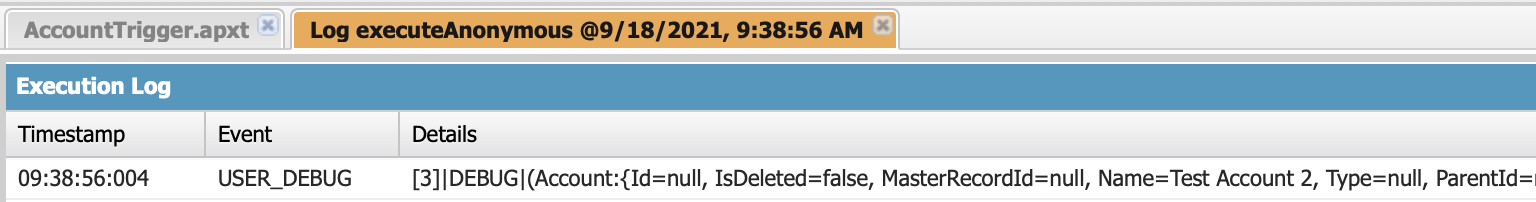
6 - Trigger Types and Contexts
- Trigger contexts:
Before Insert,After Insert,Before Update,After Update,Before Delete,After DeleteBefore Insert- IDs are not set yet- Can assign values to fields directly on
Trigger.new. Those values will be written to the database.
- Can assign values to fields directly on
After Insert- IDs are set- If updates to fields are made, would need to write another line to update values in the database.
Trigger.newis a list - when selecting an item we need to use[0], for example, which is the same syntax as Python. Ex:Trigger.new[0]
trigger AccountTrigger on Account (before insert) {
// Display new records
system.debug(Trigger.new);
Trigger.new[0].Phone = '000-0000';
}
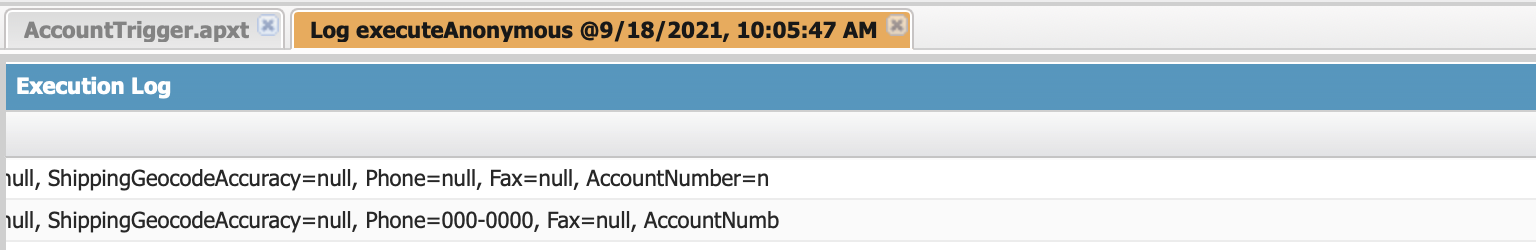
- Can set up triggers to run in multiple contexts, see below.
trigger AccountTrigger on Account (before insert, before update) {
// Display new records
system.debug(Trigger.new);
Trigger.new[0].Phone = '000-0000';
}
7 - Trigger Best Practices
One Trigger per object
- If you have multiple triggers on each object, you do not have control over the order that events are executed. One trigger could execute before another.
- Practically, this looks like one trigger that executes in all the contexts you need, with logic to determine the which functionality happens for each context.
Keep Triggers Logic-less
- Leave logic in classes
Control triggers with declarative functionality
- Ex: Allow admins to be able to access custom settings or custom metadata types that allow them to turn triggers on or off
- If we have a trigger that’s messing up in Production, need to be able to have something that lets admins turn it off.
- This is important because in Production you cannot modify code - it needs to be pushed via a change set, or metadata API, or Salesforce DX, etc.
- If we have a trigger that’s messing up in Production, need to be able to have something that lets admins turn it off.