Developer 1 - Class Basics
These notes were taken while studying using Mike Wheeler's Salesforce Courses.
8 - Introduction to Apex Classes
- Any Apex that can’t/shouldn’t go inside an Apex Trigger needs to go inside an Apex Class.
- Specifically, Apex classes can be used to create:
- trigger logic,
- controllers for Visualforce pages and lightning components,
- invokable methods for our Flows and Process Builders to call, and
- web-service methods for external services to call.
9 - Create Basic Trigger Handler
- Naming convention used for trigger handlers is
AccountTriggerHandlerand similar- Starting, boilerplate sytax below:
public: “access modifier,” specifies what other pieces of code can access this code
- Starting, boilerplate sytax below:
public class AccountTriggerHandler {
trigger AccountTrigger on Account (before insert) {
AccountTriggerHandler.beforeInsertLogic(Trigger.new);
}
}
- Example class method (and the trigger that calls it) shown below.
- Paradigm shown below allows us to develop more flexibly and reusably
public class AccountTriggerHandler {
public static void beforeInsertLogic(List<Account> accountList){
system.debug(accountList);
accountList[0].Phone = '000-0000';
system.debug(accountList);
}
}
trigger AccountTrigger on Account (before insert) {
AccountTriggerHandler.beforeInsertLogic(Trigger.new);
}
- After executing, debug log is as shown below. Note the METHOD_ENTRY and METHOD_EXIT events.
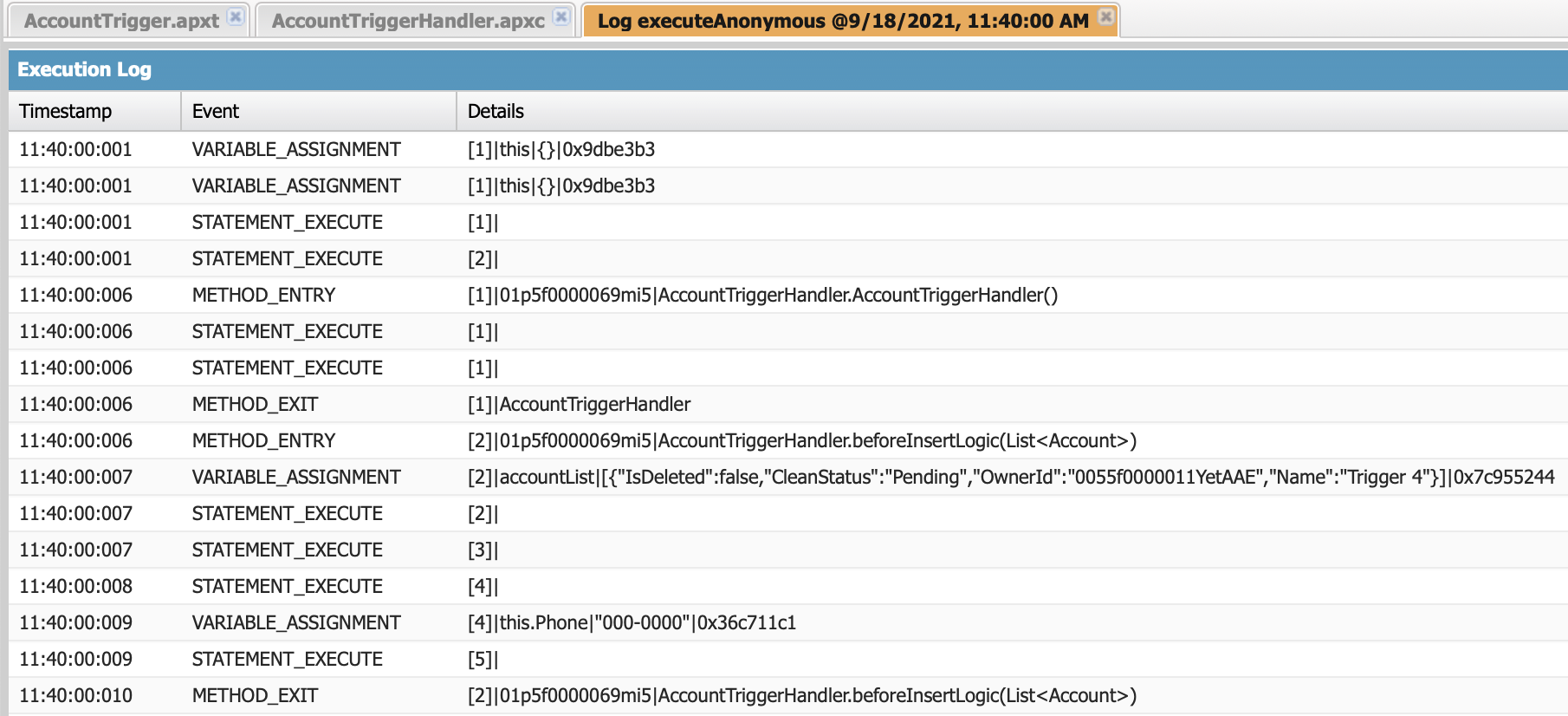
10 - Methods
public class AccountTriggerHandler {
public static void beforeInsertLogic(List<Account> accountList){
// ...
}
}
- You can distinguish a method from other Apex by the parentheses after the method name
- The “body” of the method is enclosed in the brackets
- Methods have access modifiers just like classes (“public”, etc)
staticmakes the method a “class method,” which means it can be called without creating an instance of the classvoidis an example of a “return type”- Could also return a list of accounts:
public static List<Account> beforeInsertlogic(List<Account> accountList)
- Could also return a list of accounts:
List<Account> accountList, enclosed in the parentheses, is a “parameter” being passed in to the method.- More than one can be passed:
public static void beforeInsertlogic(List<Account> accountList, List<Account> accountList2)
- More than one can be passed:
11 - Class Modifiers
//Accessible by any code in the entire org
global virtual without sharing class AccountTriggerHandler extends Exception {
//Only accessible by code in the same namespace
public static List<Account> beforeInsertLogic(List<Account> accountList){
//Display new records
System.debug(accountList);
accountList[0].Phone = '000-0000'
System.debug(accountList);
return accountList;
}
//Test inner class
private class innerClass {
}
//Only accessible by this class
private static void debug(){
System.debug('Hi!');
}
}
- Access modifiers can be applied to classes, methods, and variables. Three examples:
global: accessible by any code in the entire Salesforce orgpublic: accessible by code that is in the same namespace- “namespaces” will be familiar to people who have done development with managed packages and in Salesforce DX
- Ex:
Namespace__Custom_Object__c
private: accessible by the class in which it is created- Note the top level class cannot be set to private
- The top level class sets the “maximum visibility” - if you want to have some methods in the class to be accessible globally, then the outermost class must be set to global
virtual: an example of an extra modifier that can be added in Apex so you can expand on their functionality. Another example,abstract.- These keywords let classes function as templates for other classes.
with sharing: means that the class will have sharing rules enforced.without sharingmeans the class will not have sharing rules enforced, which means they will have more access.- If a class
with sharingcalls a classwithout sharing, the sharing defaults towith sharing
extends Exception: means classes can extend the functionality of other classes in the org, so this class would inherit some of the functionality of theExceptionclass.