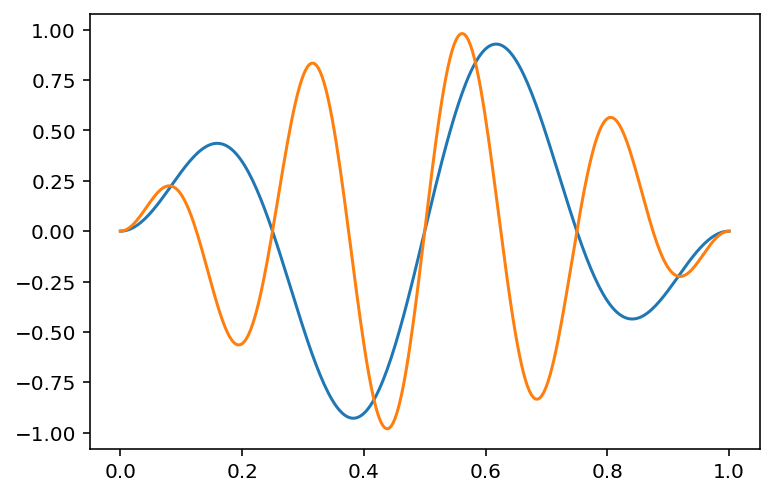Inline Backend on Retina Displays
On higher resolution screens such as Retina displays that come with Macbooks, the default images in notes books can look blurry.
Use %config InlineBackend.figure_format = 'retina' after %matplotlib inline to render higher resolution images.
In jupyter notebook, the visuals will render the same size, but higher resolution. In these HTML-converted notes, the image will render larger.
%matplotlib inline
import matplotlib.pyplot as plt
import numpy as np
def plot_function():
x = np.linspace(0, 1, 300)
for w in range(2, 6, 2):
plt.plot(x, np.sin(np.pi*x)*np.sin(2*w*np.pi*x))
plot_function()
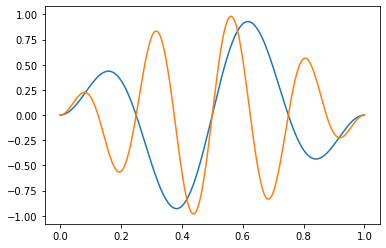
%config InlineBackend.figure_format = 'retina'
plot_function()