Aura Components Core Concepts
These are technical notes I compiled while studying using Trailhead, Salesforce's free self-learning portal.
Learn About Bundles and the Request Lifecycle
Describe the difference between a Visualforce page and an Aura component bundle, and how each is represented in resources locally and on Salesforce. Describe basic differences in the Visualforce and Aura component request lifecycle, and where component code runs.- Core Concepts
- This module looks at Visualforce concepts and features and describes the closest translation into Aura components
- Aura and Visualforce have fundamental differences in architecture
- Concept: Page vs Bundle
- Visualforce pages are stored in Salesforce as an ApexPage
- An individual Visualforce page is represented as two files in the metadata/pages directory:
yourPageName.page- code for pageyourPageName.page-meta.xml- page metadata (API version, mobile settings, etc)
- Page might have dependencies on other artifacts like an Apex controller/extension, static resources, etc. It references these, but doesn’t include them.
- An individual Visualforce page is represented as two files in the metadata/pages directory:
- Aura components have many more files: 9 total
- Each individual component is stored in a bundle that includes resources
- See details in help documentation: Component Bundles and Lightning Component Framework
- To create an Aura component bundle:
- Open Visual Studio Code
- Press CTRL+Shift+P to open command palette
- Create a project using
SFDX:Create Project - Create a component bundle using
SFDX: Create Aura Component
- Each bundle is represented as a folder of files when you save it to local storage. A complex component may look like this:
- Visualforce pages are stored in Salesforce as an ApexPage
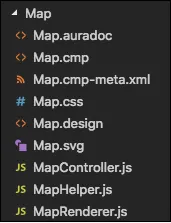
- Concept: Server-Side vs Client-Side
- Visualforce runs “on the server side” When a page is requested, a Salesforce server processes the markup, and the resulting HTML is sent to the requesting user’s browser for display
- Expressions on the page, references to global variables, if the page accesses a controller property - all this is processed on the server
- Aura components are the opposite - they run “on the client” When a component is requested, the component’s resources are packaged up and sent to the requesting user’s browser.
- Most of this is JavaScript, with some markup providing structure.
- Expression evaluation, global variables, controller properties, are all resolved on the client.
- Implications of this are significant:
- Component can interact with a user without requiring a new server request, but if your component needs to save or load new data, this does require a server request.
- Classic Visualforce would need a new, visible page request and reload
- With Aura components, user’s interaction with client-side JavaScript feels more “live,” more responsive, so when time comes to load new data, latency of a server request can feel more slow to the user
- Aura components perform well, generally, but without careful design of your server requests and how they affect UX, users may think an app is “slow”
- Visualforce runs “on the server side” When a page is requested, a Salesforce server processes the markup, and the resulting HTML is sent to the requesting user’s browser for display
Learn Architectural Concepts
Describe how the Visualforce page paradigm and the Aura component paradigm are different. Explain the concept of different containers, and how you insert an Aura app or component into a container.- Concept: Page-by-Page vs. Single-Page Application
- Traditional Visualforce-based apps involve creating a set of pages - users start on a list view, click a view link to navigate to a record view page, click edit to edit a record page, etc
- Aura components are very different - single “page” for the entire app.
- Called a “single-page application” (SPA)
- SPAs load a single page and a lot of JavaScript - once loaded Javascript runs and updates the UI of the “page” from then on
- Navigation is very different: Users navigate from “state to state” rather than “page to page”
- Concept: Page vs. Component
- A Visualforce page is a “large” building block, and one cannot be nested within another
- Visualforce page is intended to stand alone
- Aura is different - “large” Aura components can be composed of dozens or hundreds of small components, themselves composed of even smaller components
- Aura is designed to handle thousands of components assembled together into a single app
- In software design, taking small, fine-grained components and assembling them up into a “next level” component is called “composition”
- A Visualforce page is a “large” building block, and one cannot be nested within another
- Concept: Component vs. Component
- Custom Visualforce components are less powerful, less functional than custom Aura components, but they are not bad
- Aura components are better though - more sophisticated and more powerful
- Aura components can fire and receive events to communicate between components
- Work with framework or container events, or define your own
- Write event handlers, and the framework takes care of the details of invoking them when the right event occurs
- Aura component bundle structure has separate artifact for separate functions and automatically wires them together - good for organization
- Creating something comparable in Visualforce means you’re writing framework code, not feature code
- Aura components can be used in more contexts
- Since its client-side code, you can use “Lightning Out” to pull “Salesforce” ceatures into other, non-Salesforce apps and contexts like SharePoint
- Aura components can fire and receive events to communicate between components
- Concept: Application Containers
- Application containers are an application context, or environment, in which your code runs
- Different containers offer different services
- Incomplete list of possible containers:
- Salesforce Classic
- Visualforce
- Salesforce App
- Lightning Experience
- Lightning App Builder (LAB)
- Lightning console apps
- Communities
- Lightning Components for Visualforce (LC4VF)
- Lightning Out
- Lightning for Outlook and Lightning for Gmail
- Stand-alone my.app
- Container Services
- one.app container provides a number of services, including handling events to go to a record, create or edit a record, open a URL, etc
- Ex:
force:createRecordevent works great in Lightning Experience, but it will not work in a stand-alone app, or Lightning Out - If an event is fired in container where nothing is listening, there is no effect
- Beyond the Basics of Container Services
- Writing your own container is possible but hard - whole engineering teams work on this
- Container Containment (“Russian Dolls”)
- Application containers (like real-life containers) have boundaries and barriers to keep inside things in, and outside things out
- Ex: In web applications and frameworks, the boundaries are based on an HTML iframe, which is enforced by the browser
- You can nest containers: Ex:
- Lightning Experience container
- Lightning Page container
- Visualforce page (added to the Lightning Page using LAB)
- Aura component (added to the Visualforce page using LC4VF)
- In example above, note that an Aura component can only access the services of the container it’s running inside, even if that container is inside another container
- So Aura component can’t fire Lightning Experience events, because the Visualforce container doesn’t understand them
- So, your component can only count on the services of the container it runs in - if you create a component for multiple contexts, you need multiple code paths to account for different sets of services
- Application containers (like real-life containers) have boundaries and barriers to keep inside things in, and outside things out
- Aura components are different from Visualforce pages in that:
- Aura components are designed to be part of a single-page application, while Visualforce is built for multi-page applications
- Aura components must be part of a larger whole, while Visualforce pages can stand alone
- An unintended consequence of not being mindful of the container your code is running in is that your code may fire an event that has no effect
Learn Coding Concepts
Map fundamental concepts, such as controllers and requests, from Visualforce to Aura components. Avoid the #1 syntax error in Aura components code. Describe the advantage of loosely coupled components, and how loose coupling is accomplished.- Concept: Controllers
- Standard Controller is a staple feature of Visualforce - it allows a lot of automatic behavior, such as reading/writing record data, without writing code. This does not exist for Aura components.
- Remember Visualforce controllers run on the server side, whereas Aura components run on the client side
- Visualforce controllers are written in Apex, Aura controllers are written in JavaScript generally and sometimes in Apex
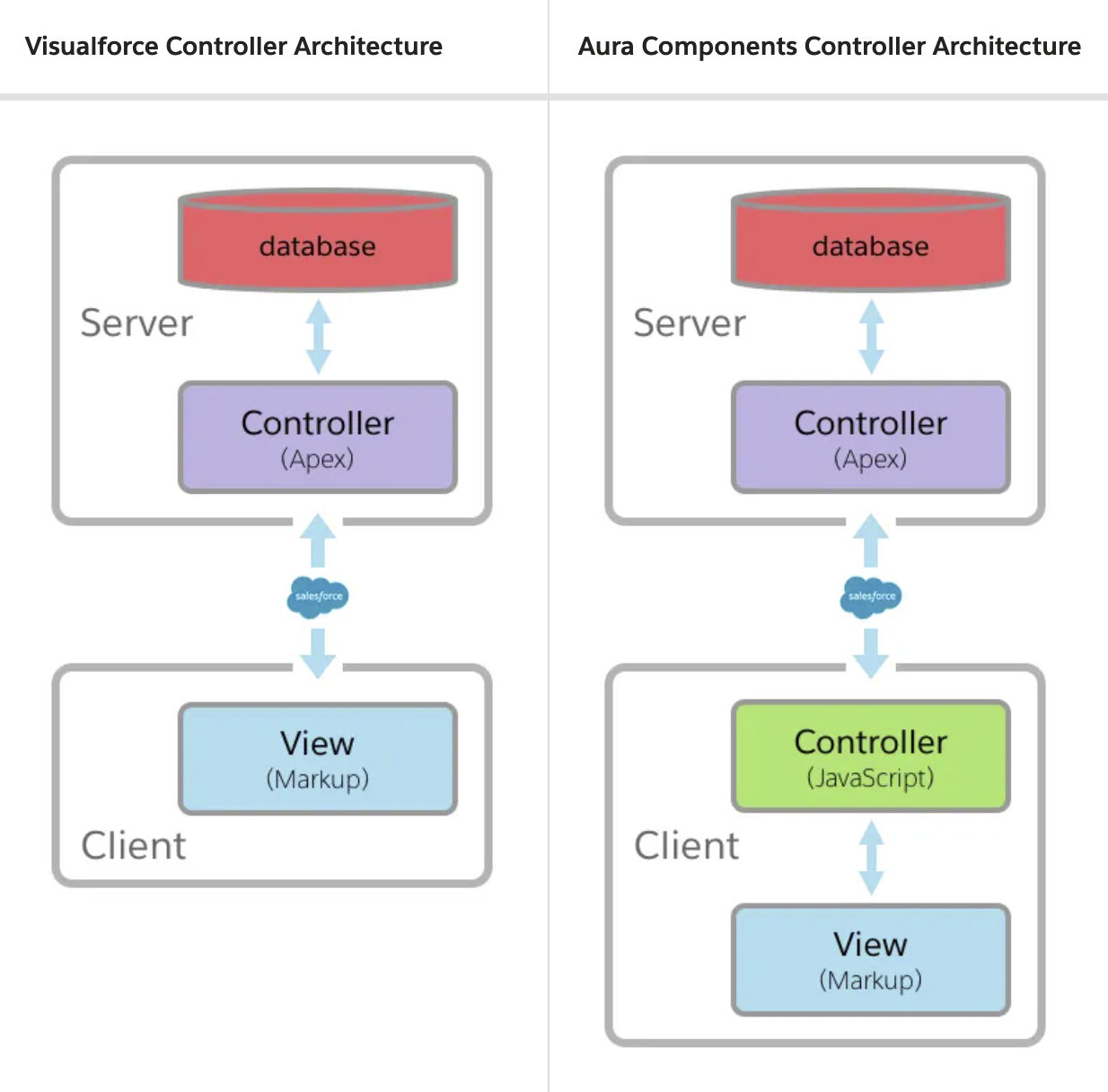
- Concept: Actions
- In Visualforce, an action is a controller method that returns a
PageReferenceat the end of it. Usually attached to a button or a link, the action represents the work the user wants the app to do. - Aura component actions are similar - written in JavaScript and attached to user interface elements
- Differences between Aura/Visualforce actions:
- Visualforce: actions are methods defined on an Apex class, which provides some language infrastructure (instance variables, class and instance methods)
- Aura: component actions aren’t defined in a class - they are function definitions declared on the value side of elements in a JavaScript object. Example below.
- These Structural differences prevent controller code from accessing other functions/values inside the controller resource - you can’t declare helper methods in the controller, can’t create instance of static properties, etc.
- In Visualforce, an action is a controller method that returns a
({
myAction : function(component, event, helper) {
// add code for the action
}, // <- Note the comma
})
- Concept: Properties vs. Attributes vs. “Expandos”
- Apex properties are effectively instance variables with custom logic behind them
- If defined in Visualforce controller, expressions on a page can use them
- This is not possible in Aura component JavaScript controller files
- Adding them to the helper makes them shared across all instances of your component - its more like a class static variable
- Apex properties are effectively instance variables with custom logic behind them
- Component Attributes
If you need to access the value in an expression in your component markup, use a component attribute. These require minimally a name and datatype.
<aura:attribute name="myAttribute" type="Integer"/>
Reference the attribute in markup using standard expression syntax.
{!v.myAttribute}
Get and set the attribute value in controller JavaScript code using get and set methods.
({
myAction : function(component, event, helper) {
var counter = component.get("v.myAttribute");
counter++;
component.set("v.myAttribute", counter);
}
})
- JavaScript Expandos and Private Attributes
- JavaScript-savvy developers might be tempted to use a quirk of JavaScript and set a value on the component instance from within an action, called an expando
- Expandos create an opportunity for subtle bugs and memory leaks, so they are not recommended by Salesforce
component._myExpando = "A new string variable";
- Concept: Method Calls vs. Events
- Visualforce: Visualforce pages run on methods: expressions, properties, actions all boil down to function calls. This means there is a tight coupling between parts of your app
- Page is tightly coupled with its controller and extensions, which might be tightly coupled with other Apex classes
- This makes the relationships between pieces easy to follow, but potentially fragile
- Analogy is a hard line connecting the caller to the callee, like a physical wire
- Aura components are intended to be loosely coupled - the method for accomplishing this is events
- Analogy is a wireless connection - firing an event is like a radio signal:
- If there is someone out there listening on that frequency (IE has a handler for that event), it can take action when it receives the signal, but the radio operator won’t know if anyone is listening.
- Analogy is a wireless connection - firing an event is like a radio signal:
- Salesforce advice is to:
- Give principles of composition and loose coupling some time: its a new framework and needs time to sink in
- Don’t treat methods the same as in Visualforce: Aura component methods have appropriate uses, but should not be used all the time
- Visualforce: Visualforce pages run on methods: expressions, properties, actions all boil down to function calls. This means there is a tight coupling between parts of your app
- Do Aura components have controllers that are analogous to standard and custom controllers in Visualforce?
- No - writing controllers for Aura components involves writing more code than Visualforce controllers
- Which punctuation symbol is the #1 source of syntax errors in Aura component controller code?
, - Events are the mechanism for loose coupling in the Lightning framework