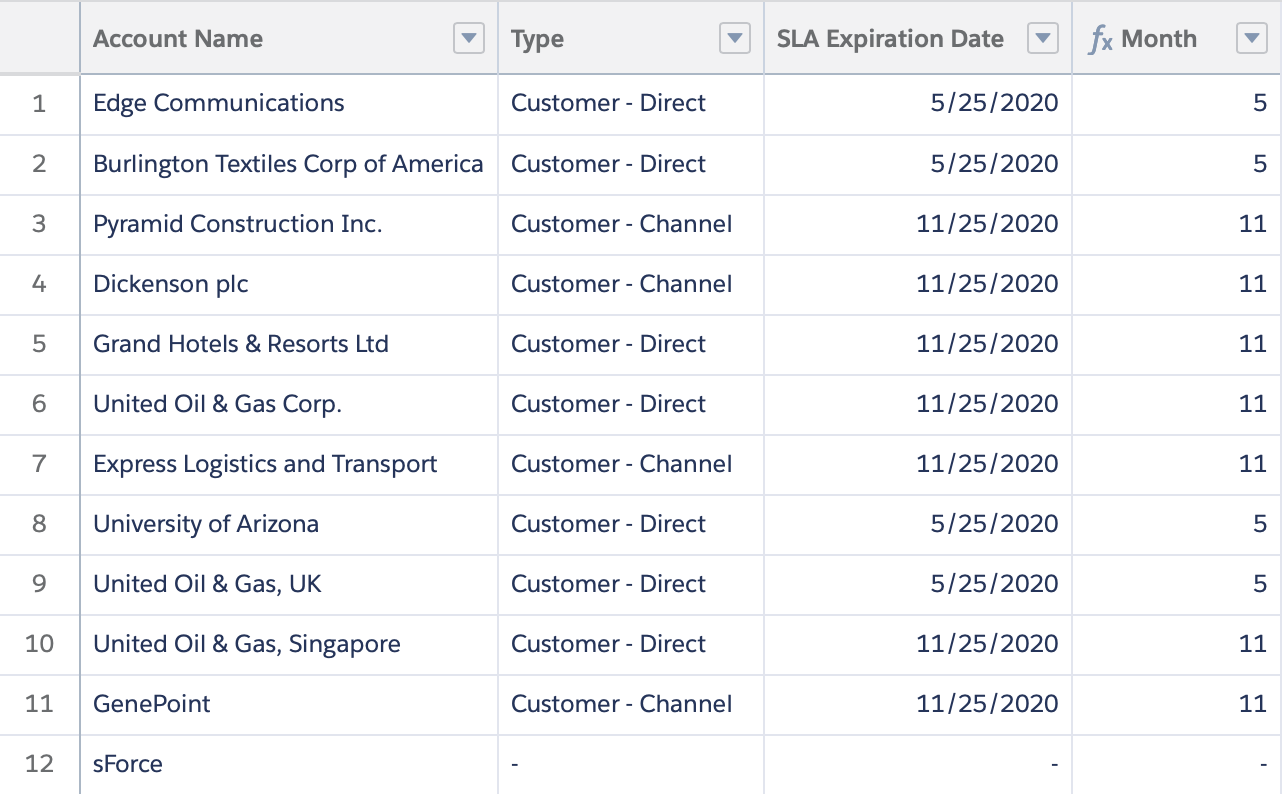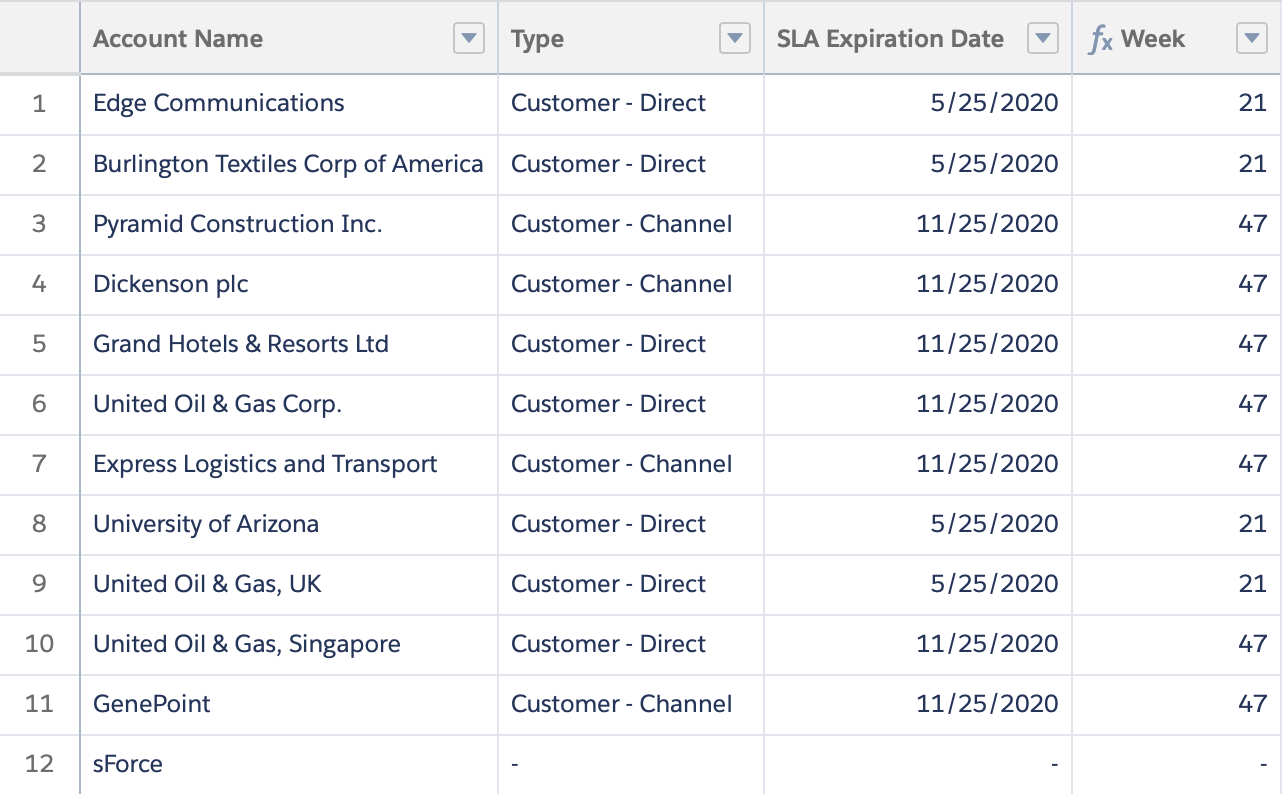Aggregate Records by Date Range in Reports
Prompt
Aggregate the field SLA Expiration Date on Account by month and week in a report.
Solution
- Add the date
SLA Expiration Dateto a report. - On the outline view, click the down carrat next to “Columns.” Then, select “Add Row Level Formula.”
- Aggregate by Month:
MONTH(Account.SLAExpirationDate__c) - Aggregate by Week:
MOD(FLOOR(Account.SLAExpirationDate__c - DATE(2020,01,06))/7,52)+1- The date used should be the first Monday of the year.
- Aggregate by Month: