Skilling Up for the Implementation Lifecycle
These notes were taken while studying using Salesforce's free self-learning portal, Trailhead. The specific video on which these notes are based is linked here.
- As Salesforce has moved from a tactical application to becoming a strategic application, the Salesforce community has recognized a need to take a more rigorous approach to implementation.
- Can no longer just create a few new objects, onboard a few users, and call it a day.
- Increasingly, changes can have huge downstream implications and it is necessary for organizations to have broad strategic alignment before making some changes.
- This presentation is about the skillsets required to navigate the stages of the implementation lifecycle as quickly as possible, but also as safely as possible.
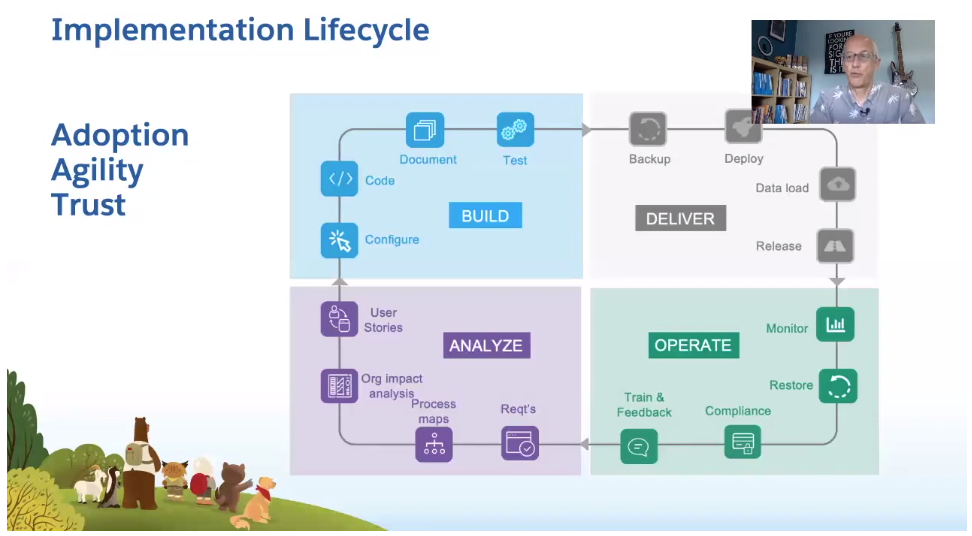
- Four Phases to Implementation Lifecycle
- Analyze: Capturing and understanding requirements
- Build: Building/coding the application
- Deliver: Loading data and getting into production
- Operate: Monitoring in production, getting feedback
- Couple considerations to the lifecycle
- Adoption: Whatever we are building should be driving adoption - licenses are expenses if no one is using them
- Agility: We should go through the lifecycle as quickly as possible to be agile, but no steps in the process above can be totally left out
- Trust: Trust is also a critical part of the process. There is no point rushing a release only to find out it doesn’t work and we need to start over.
- Documents: As we implement, there are a series of documents we create that are used and re-used as we go around the cycle
- Analyze phase: capturing requirements, mapping business processes, modelling data, doing org analysis. All these documents are reused in the build phase.
- Build phase: User stories are the critical document that admins/developers need to go and build the applications. First, test against user stories. Then for User Acceptance test, we test against process maps.
- Deliver phase: using the data models and org analysis to understand how to do the data loads. Releasing both the processes and the new application into production.
- Operate phase: use the process diagrams to make sure our end users know what their requirements are from a regulatory perspective. Use the processes as part of training.
- Takeaway: Need to be careful not to create document silos during implementation. Reuse the same documents whenever possible so information isn’t copied into something new.
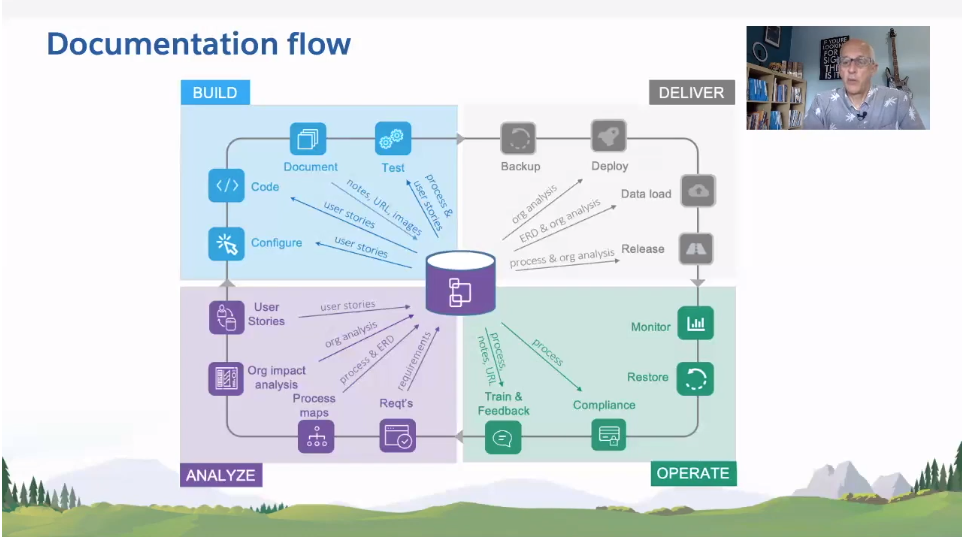
- Handoffs from one phase to another - Should not move from one phase to another unless you are very clear you have finished the prior phase
- Tendency is to rush into build because Salesforce makes building so easy - need to resist this
- Admins/developers need to be very clear that they need a better idea of what the users actually need before building
- If the new functionality is not exactly what the users need, then they will not use it
- Should only move onto the build phase when very crisp and clear user stories have been developed
- Reenter the loop when there is feedback on the functionality or issues with adoption
- Biggest issues with the overall development process observed by presenter Ian Gotts:
- Poor business analysis resulting in people rushing into build
- In the build phase, poor consideration of architecture, which comes back to bite people later
- Lack of overall understanding of the implementation lifecycle and its phases
Analyze Phase
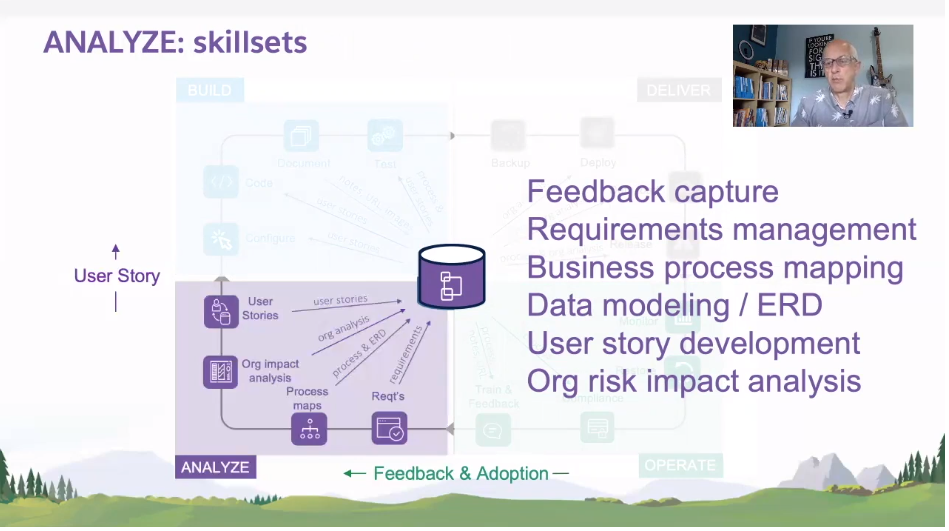
- Phase involves:
- Capturing feedback from users
- Translating into business requirements
- Creating business process maps
- Modeling data, creating ERDs
- Developing user stories
- Org risk impact analysis - depending on the risk to the org, may take different development paths.
- High risk - formal, multiple sandboxes
- Low risk - straight into production
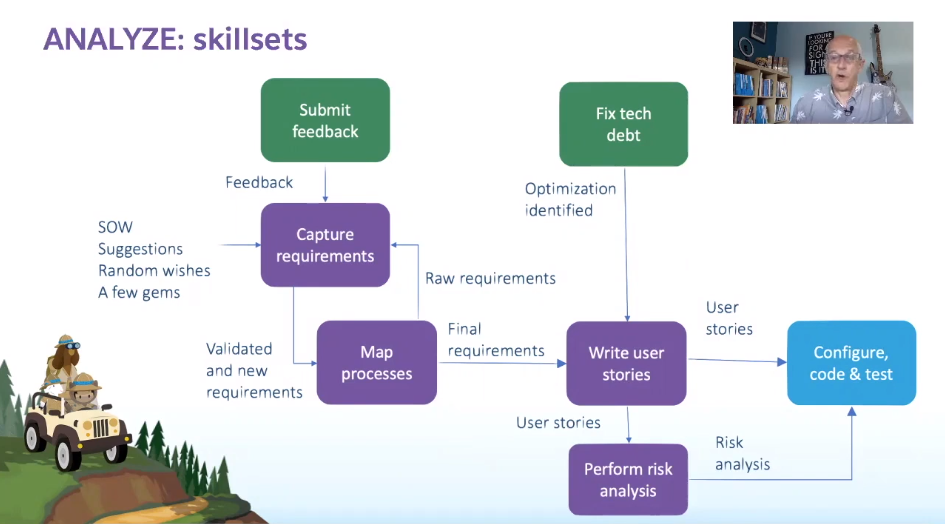
- Green boxes come straight out of “Operate” phase
- Raw feedback from users
- Optimization/cleanup identified (IE getting rid of technical debt)
- Raw requirements from users are distilled into “validated requirements” that are finally mapped into processes and “final requirements,” which are then translated into user stories
- “User stories” are the technical requirements that are sent to the developers
- User stores are used to perform risk analysis. Three perspectives on risk:
- Operational risk: how much the business is going to change
- Technical risk: what is likely to break
- Regulatory risk: are there any potential compliance issues?
- There is other content on Trailhead that breaks down the Analysis phase in much more detail
Build Phase
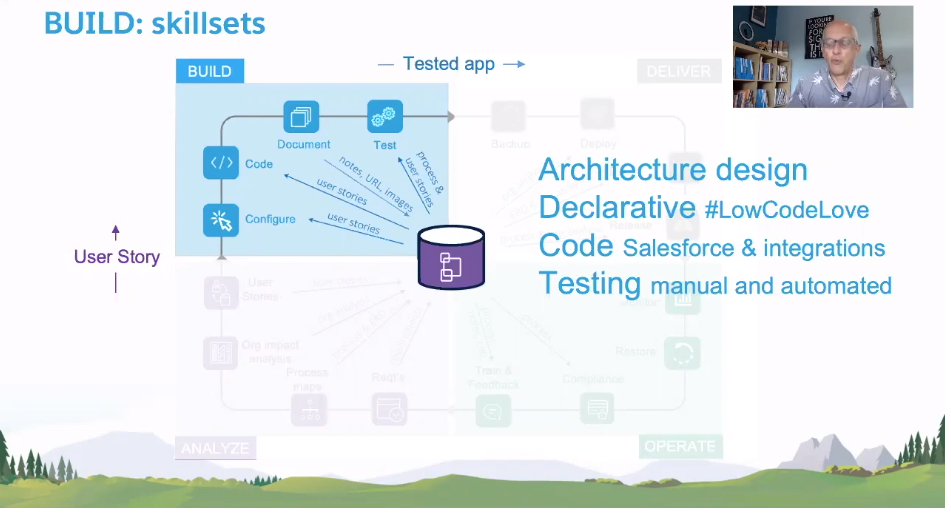
- Build starts when we have some crisp user stories and is finished when we have a tested app
- Key skills:
- Architecture design: very important as we’re building relatively complex and strategic applications in Salesforce. Better to get the right architecture the first time as re-architecting is difficult.
- Declarative - Declarative coding is also known as “configure” - Search for
#LowCodeLoveto find examples. - Coding - Salesforce & integrations
- Testing - manual and automated, especially acceptance testing
- In all steps, necessary to track why we’ve done something - documentation
Deliver Phase
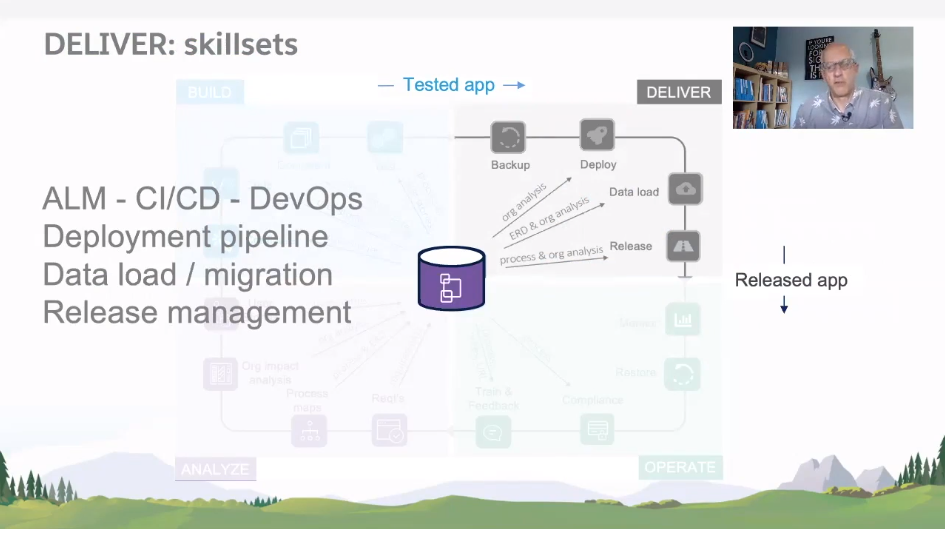
- Terminology/Acronyms:
- ALM - Application Lifecycle Management
- CI/CD - Continuous Integration / Continuous Deployment, has become very popular
- DevOps - Developer Operations, been around for a while now
- Book: “Mastering Salesforce DevOps” by Andrew Davis
- Huge amount of information available how to drive the DevOps cycle, thinking multiple sandboxes, driving through a deployment pipeline, thinking about metrics you need to measure to understand how to improve CI/CD cycle
- Deployment pipeline
- More complex Salesforce implementations can mean more complex data models
- Release management
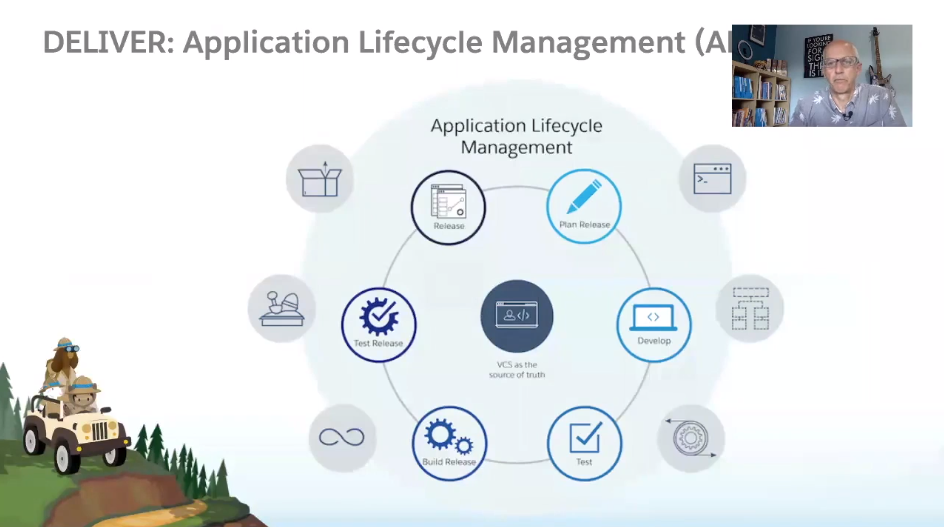
- Screenshot above is from the trail on ALM
Operate Phase
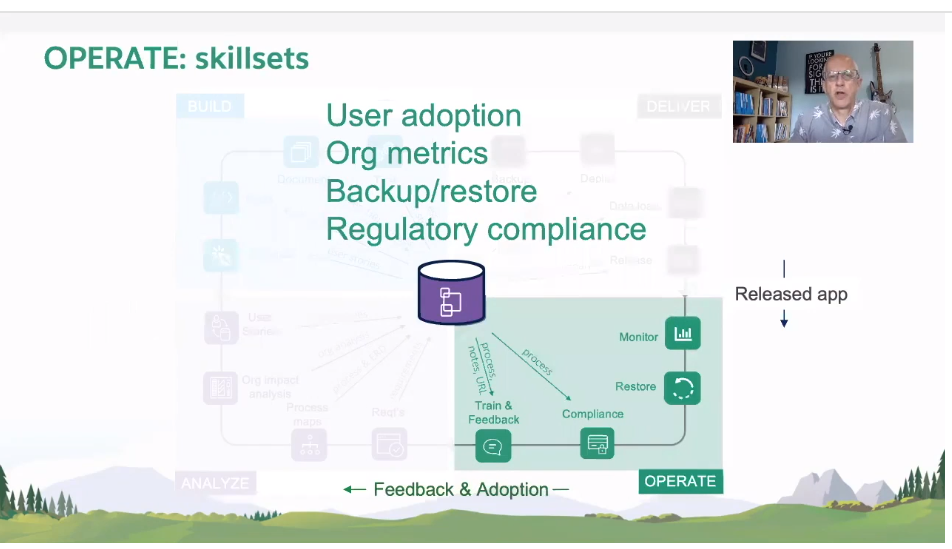
- In Operate phase, the application is in production
- User Adoption hopefully is high
- Org metrics
- Can monitor what Salesforce users are doing, see which screens are being most frequently used, think about how screens are optimized
- Fewer fields is better, page layouts load faster
- Lots of techniques for improving user experience
- Backup/restore
- Regulatory compliance
- More than “do we have data privacy in place”
- Make sure users are following due process
Takeaways
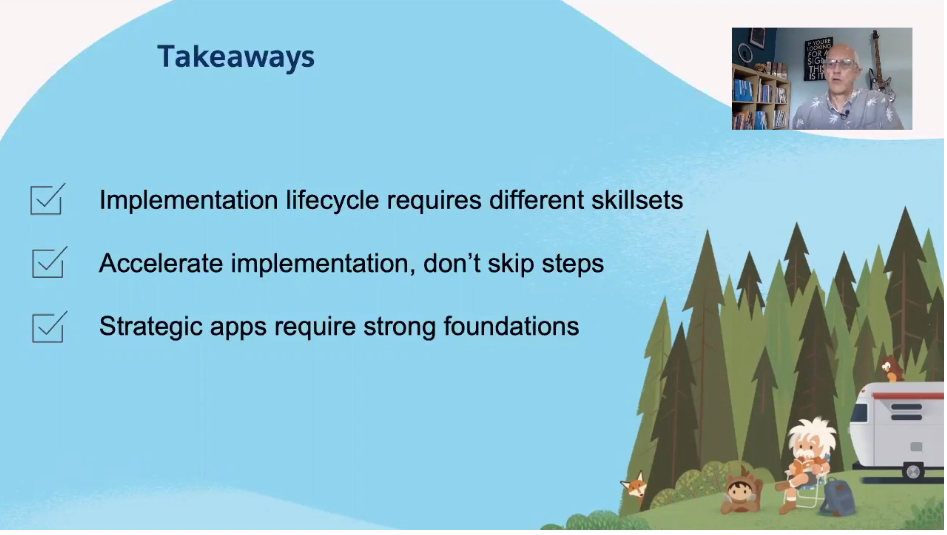
- The implementation lifecycle requires different skillsets
- Solo admins need to “wear a lot of hats”
- Teams need to understand where the handoffs are between you and the different groups
- Salesforce ecosystem is very supportive in terms of helping you gain those skills
- Accelerate implementation, but DO NOT skip steps
- Reference Elements Catalyst
- We are now building “strategic applications”
- Skills on this page are fundamental skills
- Architecture skills, Analytic skills, configuration skills, declarative/programmatic coding skills
- Skills on this page are fundamental skills
Resources
