Process Mapping for Business Analysts
These are technical notes I compiled while studying using Trailhead, Salesforce's free self-learning portal.
Get Started with Process Mapping
Define process mapping. Describe the purpose of process mapping. Describe the benefits of process mapping.- What is Process Mapping?
- Process mapping creates visual representations of business processes
- Includes any activity that defines what a business does, who is responsible for what, how standard business processes are completed, and how success is measured
- Purpose is to show the relationships between the steps and the inputs of a business to establish a clear, consistent, concise result
- It takes a specific objective and compares it with the organization’s overall objectives to make sure their process are aligned with the company’s values and capabilities
- Clear a detailed business process map shows whether improvements can be made to make the process more efficient
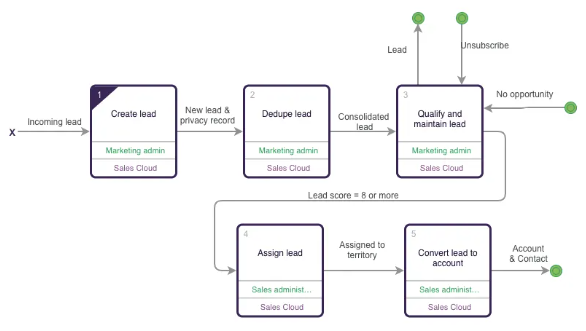
- Purpose of Business Process Mapping
- Most common reason companies need a new or improved business process map is to foster a formal approach to quality management
- Process maps help you look at existing workflows in a new way and help you focus on strategic planning
- Creating a Process Map
- Create a new diagram in a way that can be understood by anyone in any business unit
- Process maps show end-to-end activities, inputs such as materials or labor, and the link between each step
- Can cut across multiple departments and even external partners
- End goal of process mapping is to be more effective
- If company objectives are measured equally and compared across business groups, you can optimize any company’s operations
- Benefits of Process Mapping
- Makes understanding and communicating the process much easier among the teams, stakeholders, or customers
- Identifies flaws in the process and where improvements should be made
- Helps reduce costs, improve team performance, and increase employee satisfaction
- Helps reduce costs, improve team performance, and increase employee satisfaction
- Process mapping is a framework used to create visual representations of work processes
- Process mapping helps identify flaws in a business process and where improvements should be made
Speak the Process Mapping Language
Identify the common approach for creating process maps. Identify other types of process-related diagrams.- Business Process Mapping Notation
- Easily understood process maps can replace thousands of words
- Several ways that business processes have been documented:
- Business process map, flow diagrams, flowcharting, UML diagrams, value stream maps, SIPOC
- UPN (Universal Process Notation) - Simpler and more engaging diagramming notation has been designed to be easily understood by all stakeholders and viewed online
- Not proprietary to any company and doesn’t require specialized software
- Proven over the last 20 years across many business types
- Salesforce’s preferred method
- Process maps are hierarchies of diagrams, meaning you can drill down to get more detail
- No limit to the number of levels you can go down
- Process maps are version controlled at a diagram level
- Process map is the operational definition of the business and it will evolve at different cadences:
- Lower level diagrams change more frequently driven by grass roots improvements
- Major innovation is driven top down
- Process map is the operational definition of the business and it will evolve at different cadences:
- 5 principles of UPN:
- No more than 8-10 activity boxes on a screen
- Drill down from an activity box to a lower level to describe the detail
- Attach supporting information to an activity box
- View and edit controlled by access rights
- Version control and history of changes at a diagram level
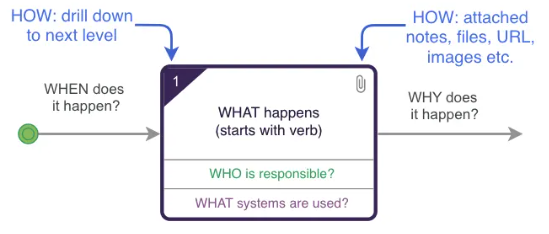
Other Process Diagrams
- Other types of diagrams may be useful to understand the process at a high level and can be used alongside UPN
- UPN enables you to drill into enough detail to understand the process so you can streamline it, drive out waste, and identify business requirements
- Capability Model: list out high level process areas, which is useful for scoping out the specific area you are mapping and showing the context of the overall business
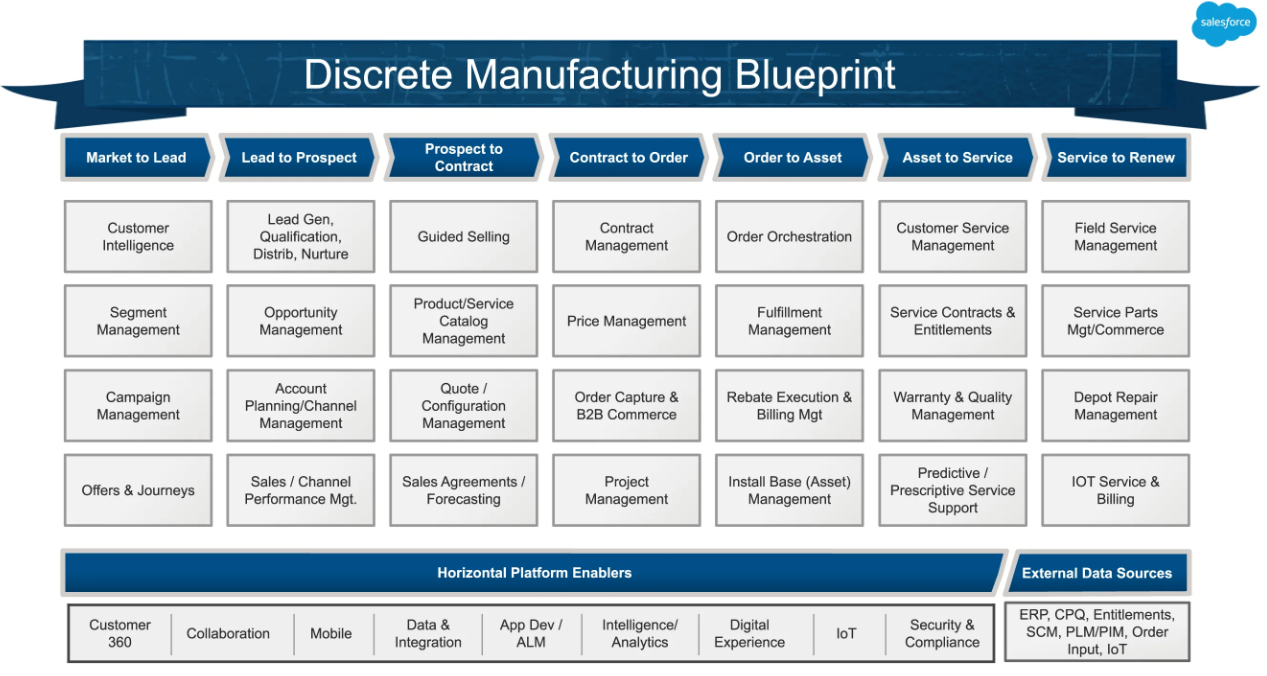
- Detailed Process Map: flowchart that shows a drill-down version of a process that contains all the details of the process and subsequent steps
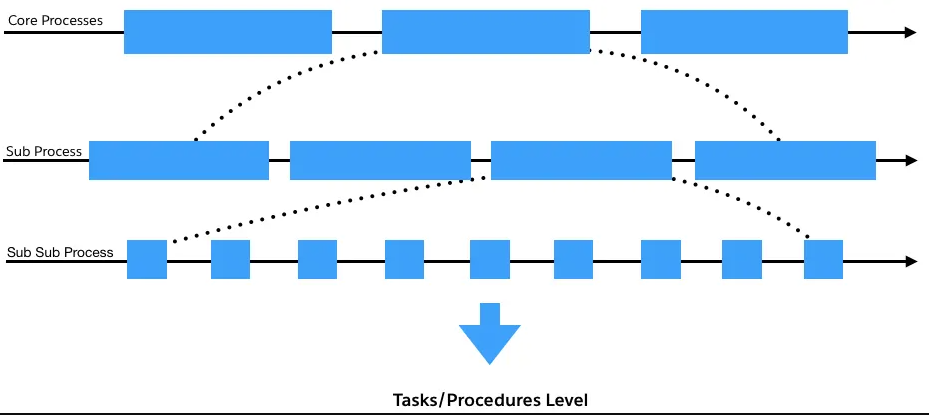
- SIPOC: shows the key elements of a process such as Suppliers, Inputs, Process, Outputs, Customers. Good when you want to identify the key points in a process as a way to prepare for a more detailed map, and for scoping complex processes.
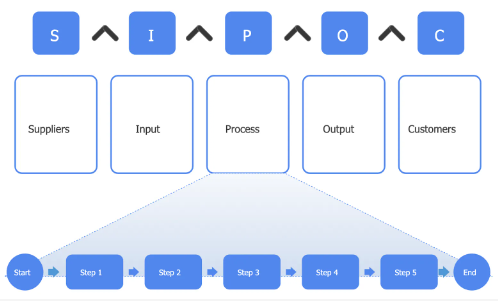
- Value Stream Map: used to visualize flow of material/information needed to bring a product to the customer
- Use this map to record measurements of inputs and outputs of process steps or identify waste within and between processes
- Also use this map to document, analyze, and improve the flow of information/material to gain insight into decision making and process flows
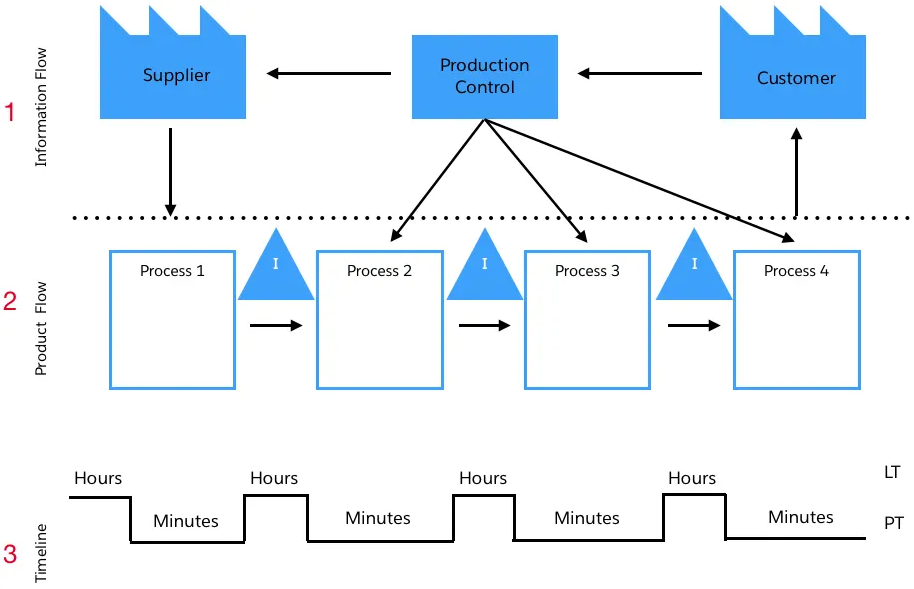
- Principle of UPN: No more than 8-10 activity boxes on a screen
- Hierarchy of a detailed process map: core process, sub process, sub sub process
Use Process Mapping Tools and Software
Identify business process mapping tools and software. Describe the steps for creating a simple process map. Understand best practices for process mapping.- Business Process Mapping: Tools and Software
- May make sense to purchase process mapping software depending on your long-term needs and the size of your business
- Short list of important features:
- Drag-and-drop interface
- Formatting capabilities
- Security and versioning
- Publishing and sharing capabilities
- Intuitive design
- Business Process Mapping Steps
- Main high-level steps to create a process map:
- Identify the process you need in a map
- Create a winning team - should include members who manage the process and can provide input about the process
- Gather all necessary information:
- Where does the process begin and end?
- What steps need to be taken?
- What are inputs and outputs?
- Who needs to do what and when do they do it?
- Develop the process map - focus specifically on the order of the steps
- Analyze the process map - try to identify inefficiencies and bottlenecks
- Develop new, better steps - begin by implementing any improvements to the process on a small scale
- Manage the process - monitor the new, improved process to see whether it needs further optimization
- Main high-level steps to create a process map:
- Best Practices of Process Mapping
- Map the right types of processes: decision-making processes may not be the best place to start
- Be clear about the focus: first nail down the start and endpoints to limit the project and map
- Get someone skilled: consider outside help if you do not have someone trained in mapping
- Validate your maps: review them with stakeholders after drawing them to make sure they are correct
- Don’t fix your processes until they are mapped: define your “as-is” state completely so you have an accurate baseline to make changes from
- Build the right team: people who use the processes are the experts
- Keep it simple: this way, it will be easier for everyone to follow and give feedback if something needs to be adjusted
- Work with your stakeholders: Include all key stakeholders as soon as possible
- The first step of a process mapping exercise is identifying the process to map, not choosing the type of process map